It is a proven fact that business owners and SEO experts put extreme efforts into getting their websites ranked on the 1st page of the search result pages of Google Search Engine.
However, there are some competitors which are ranked lower and perform a negative SEO strategy using unethical and unnatural ways against the high-ranking sites. This can have a long-term impact on the website ranking on Google
That means it is very important to remove spammy backlinks that could negatively affect your website rankings and its authority. Before we understand how to remove spammy backlinks, let’s know the process to find these spam links.
Here’s a guide on identifying and removing spammy backlinks from your website:
Audit Your Backlinks:
- Use backlink analysis tools: Ahrefs, SEMrush, Moz, etc., to discover links pointing to your site.
- Review link details: Domain authority, anchor text, linking pages, and relevance to your niche.
-
Find Spammy Backlinks Using SEM Rush:
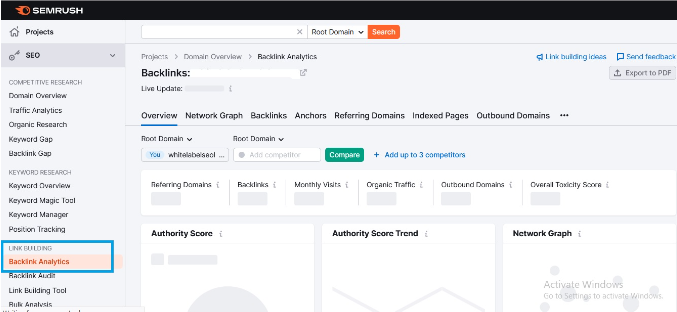
Access Backlink Analytics:
- Log in to your SEMrush account.
- Go to “Backlink Analytics.”
- Enter your website’s domain and click “Analyze.”
Analyze Backlink Overview:
- Review the “Backlinks” tab to see a list of links pointing to your site.
- Pay attention to:
- Toxic Score: SEMrush’s metric indicating potential link spamminess.
- Authority Score (AS): Assesses the overall quality of linking domains.
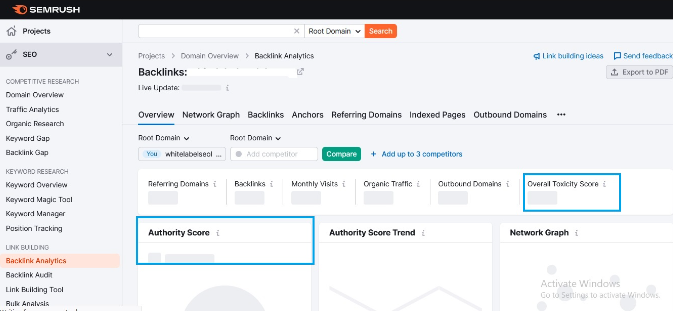
Filter for Spammy Indicators:
- Use filters to narrow down results:
- Toxic Score: Filter for links with high scores (e.g., 50 or above).
- Authority Score: Filter for links from low-authority domains (e.g., AS below 20).
- Anchor Text: Look for unusual or unrelated anchor text.
- TLDs: Filter for links from suspicious TLDs (e.g., .xyz, .top).
- Language: Exclude links from non-relevant languages.
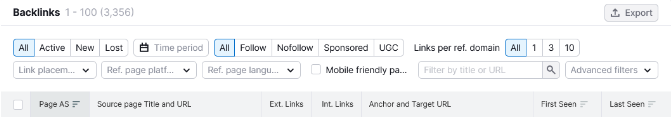
Manually Review Links:
- Carefully examine flagged links:
- Visit linking pages to assess quality and relevance.
- Check for signs of low-quality content, excessive ads, or unrelated topics.
Export Spammy Links:
- Export a list of identified spammy links for further action.
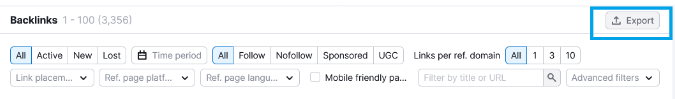
-
Find Spammy Backlinks Using Majestic
Maintaining a healthy backlink profile is crucial for optimal SEO performance. Thankfully, tools like Majestic can help you identify and remove potential spammy backlinks that could drag down your rankings. Here’s how to navigate Majestic for a thorough cleanup:
- Dive into Backlink Analyzer:
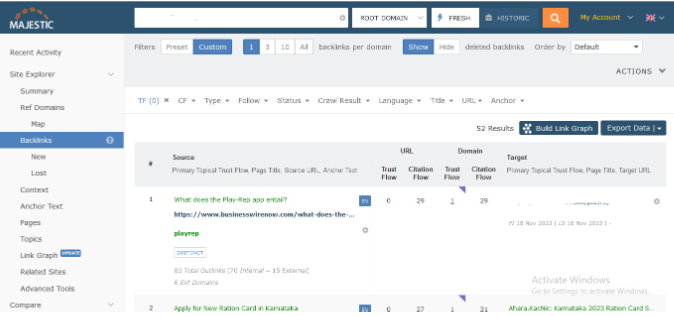
Start by entering your website’s URL in Majestic’s Backlink Analyzer. This tool provides a comprehensive overview of your backlink profile, including a breakdown by domain, anchor text, and Majestic metrics like Trust Flow and Citation Flow.
- Unmask the Suspects:
Now comes the detective work! Look for these red flags indicating potentially spammy backlinks:
- Low Trust Flow (TF) and Citation Flow (CF): Links from domains with low TF and CF scores might signify low-quality or spammy practices.
- Unrelated Anchor Text: Watch out for backlinks with generic or irrelevant anchor text, especially keywords unrelated to your website’s content.
- Suspicious Domain Names: Be wary of backlinks from domains with unusual TLDs (.xyz, .top) or names suggestive of spam (e.g., “cheapseo”, “backlinkparadise”).
- Excessive Links from One Domain: A sudden influx of backlinks from a single domain, especially a low-quality one, could be a red flag.
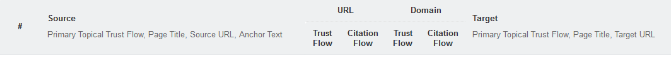
- Refine Your Search:
Majestic offers powerful filters to narrow down your search for potential troublemakers. Utilize filters based on Flow metrics, anchor text, referring URLs, and even country to hone in on suspicious links.
- Investigate Further:
Don’t jump to conclusions just yet! Click on individual backlinks to analyze the referring page in detail. Look for signs of low-quality content, excessive ads, or blatant link spamming practices.
-
Find Spammy Backlinks Using Moz
Keeping your backlink profile pristine is crucial for top-notch SEO performance. Moz can be your trusty sidekick in this quest, helping you sniff out and neutralize those pesky spammy backlinks. Here’s how to make the most of it:
Open the Link Explorer:
Navigate to Moz’s Link Explorer and enter your website’s URL. This tool gives you a comprehensive breakdown of your backlinks, with juicy details like anchor text, domain authority, and Moz metrics like Spam Score.
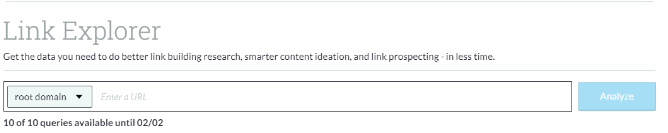
- Unmask the Villains:
Keep an eye out for these suspicious characters:
- High Spam Score: Links with a high Spam Score, typically above 70, are likely troublemakers.
- Unrelated Anchor Text: Watch for backlinks with generic or irrelevant anchor text, especially those far removed from your site’s content.
- Dodgy Domains: Be wary of backlinks from domains with unusual TLDs (.xyz, .top) or names hinting at spam (e.g., “cheapseo”, “linkparadise”).
- Sudden Spike in Links: A sudden rush of backlinks from a single domain, especially a low-quality one, could be a red flag.
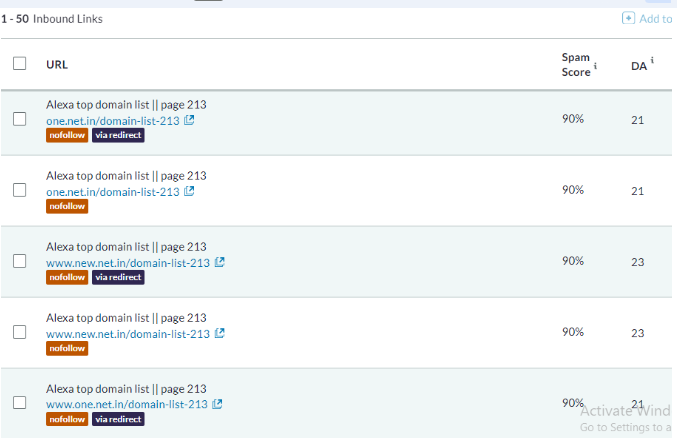
- Refine Your Investigation:
Don’t settle for gut feeling! Moz’s powerful filters let you drill down to the suspects. Use filters based on Spam Score, domain authority, anchor text, and even link date to isolate those shady characters.
- Dig Deeper:
Don’t jump to conclusions just yet! Click on individual backlinks to analyze the referring page in detail. Look for signs of low-quality content, excessive ads, or blatant link spamming tactics.
Now that you have found the spammy links from the above tools. You have to remove that backlink. Here are the two steps you can take to remove the links.
Contact the Website Owner: In this step, you need to contact the website owner/webmaster to politely request to remove your link from their website. Specify the exact location where the link is placed and ask them to remove it.
Monitor & Track the Link Removal Request: You have sent the removal request to the website owner, but it isn’t always enough to get rid of spammy links. You need to monitor and find out if the webmaster has removed your link or not and if the website owner doesn’t respond to your request within 8-10 days send them follow-up mail.
Disavow the Backlinks using Google Search Console: If the website owner refuses to remove your link from their site or does not respond to your request after 15 days. Thankfully Google Search Console allows us to disavow the unwanted links that you don’t want to associate with your site. You just need to create a disavow file containing the spammy links that you don’t want to associate with your website. After creating the list you simply go to the Google Disavow Links tool and upload your disavow file.
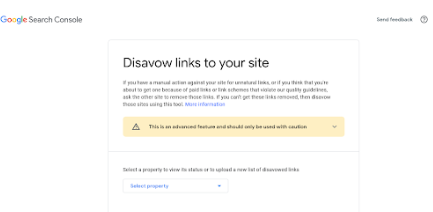
After uploading your list, you need to be patient – it takes some time for the disavow file to get processed, and all you can do is wait for your keyword rankings to start recovering slowly.
Conclusion
The backlinks have a major impact on keyword rankings in Google. So you need to identify and remove the spammy backlinks for your website regularly to not be penalized by Google due to bad links.
If you still have problems finding the spammy backlinks from your website, contact White Label SEO Lab. We are the leading white label digital marketing agency with a professional team to help you find & remove spammy links.
FAQ Section
- Why is keyword research important in SEO?
Keyword research helps understand user search queries and create relevant content for better rankings.
- How do I identify spammy backlinks?
Spammy backlinks can be identified by their low authority, link network associations, and irrelevant or foreign domain extensions.
- How can I remove spammy backlinks from my website?
Contact website owners to remove the backlinks or use Google Search Console to disavow them.
- What are short-tail and long-tail keywords?
Short-tail keywords are brief search queries, while long-tail keywords are more specific and longer queries.
- How can I perform advanced keyword research using SEMrush?
Identify target keywords, use SEMrush’s Keyword Manager and Keyword Magic Tool to research and analyze related keywords, and finalize the most relevant ones.
I am 10-year experienced digital marketing expert with experience of managing Local SEO, PPC, and Social media accounts.
