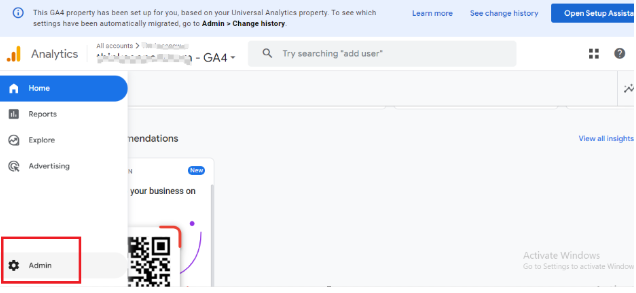Understanding user behavior and optimizing your website for search engines are integral components of a successful online presence. By connecting Google Search Console to Google Analytics 4, you create a seamless bridge between search-related data and user engagement metrics.
Integrating Google Search Console with Google Analytics 4 (GA4) unlocks a powerful duo for monitoring website performance and understanding how users discover and interact with your content through search. Here’s a step-by-step guide to connect them:
Requirements To Connect GSC to GA4:
- You must have administrator access to both Google Search Console and GA4 properties.
- Both properties should represent the same website or web app.
Steps To Connect Google Search Console To Google Analytics 4:
- Open GA4: Log in to your Google Analytics 4 account and navigate to the Admin panel.
- Access Property Settings: Under the Property column, click on Product Links.
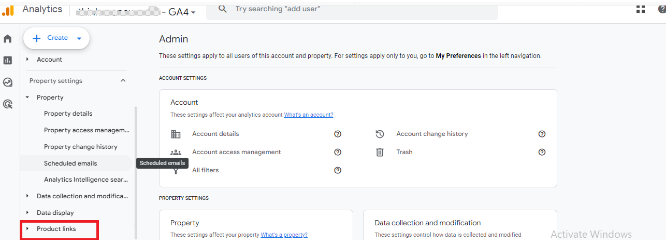
- Link Search Console: In the Product Links section, click on Search Console Links.
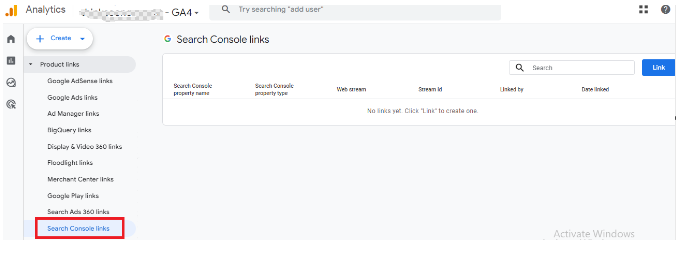
- Connect Your Property: Click on the Link button located in the top right corner.
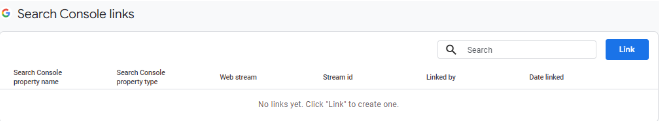 Choose Your Search Console Property: A list of Search Console properties you manage will appear. Select the one you want to link to your GA4 property.
Choose Your Search Console Property: A list of Search Console properties you manage will appear. Select the one you want to link to your GA4 property.
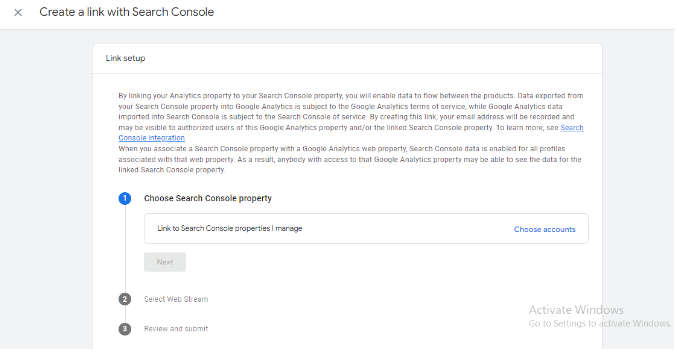
- Confirm Your Selection: Click on Confirm.
- Select a Web Data Stream: Choose the GA4 web data stream corresponding to the website or app you linked in the Search Console.
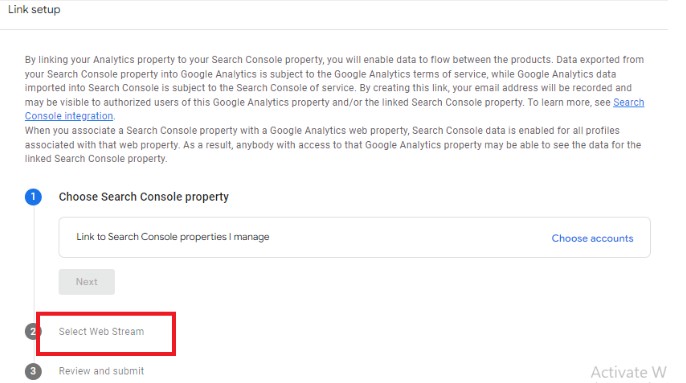
- Review and Submit: Review the linked properties and web data stream, then click on Submit.
Bonus Tips:
- You can link multiple Search Console properties to one GA4 property, but each linking needs to be done separately.
- To verify ownership of your website in Google Search Console, follow the prompts within the platform.
- Once linked, Search Console data will start populating in GA4 reports within 24 hours.
- Explore GA4 reports like Acquisition Overview and Search Console for valuable insights on your website’s search performance.
Troubleshooting:
- If you encounter any issues during the linking process, ensure you have the required permissions for both platforms.
- Verify that the website or app domain in both properties is identical.
- Check if your website has been verified in the Google Search Console.
By following these steps and staying mindful of the tips, you’ll be able to bridge the gap between Google Search Console and GA4, unlocking a world of data-driven insights to refine your content strategy and attract more organic traffic to your website.
Benefits of Connecting Google Search Console To Google Analytics 4
Connecting Google Search Console to Google Analytics 4 offers a treasure trove of benefits for website owners and digital marketers. Here’s a closer look at the advantages you can unlock:
- Deeper Understanding of Organic Traffic:
- Source and Keywords: Uncover which keywords are driving visitors from search engines to your website and which page they landed on.
- Click-through Rate (CTR): See how often users click on your website in search results for specific keywords, helping you identify opportunities for optimization.
- Average Position: Observe your website’s average ranking in search results for different keywords, highlighting areas for improvement.
- Improved User Insights:
- User Journey: Combine search data with user behavior on your website to understand how users discover and interact with your content after landing from a search.
- Conversion Analysis: Track how search engine traffic converts into desired actions like purchases or sign-ups, revealing the effectiveness of your SEO efforts.
- Content Performance: Measure the impact of specific content pieces on organic traffic and conversions, informing future content strategies.
- Streamlined Workflow and Reporting:
- Unified Data View: Analyze all your website data within the familiar GA4 interface, eliminating the need to switch between platforms.
- Customizable Reports: Create custom reports and dashboards to visualize search performance alongside other website metrics, offering a holistic view of your digital marketing efforts.
- Data-Driven Decision Making: Leverage the combined insights from both platforms to make informed decisions about SEO, content creation, and overall website optimization.
- Enhanced SEO Efforts:
- Identify Optimization Opportunities: Discover underperforming keywords and pages with low click-through rates, guiding your SEO strategies.
- Monitor Ranking Fluctuations: Track changes in your website’s search ranking for specific keywords, allowing you to react quickly to any sudden drops.
- Stay Ahead of Trends: Access insights into rising and falling search queries, enabling you to adapt your content and SEO strategies to stay relevant.
- Overall Website Improvement:
- Increase Organic Traffic: Optimize your website and content based on search data to attract more qualified visitors from search engines.
- Boost Conversions: Improve landing page design, user experience, and call to action to convert more search engine visitors into leads and customers.
- Gain a Competitive Edge: Understand your competitors’ search performance and identify opportunities to outrank them in search results.
By connecting Google Search Console to Google Analytics 4, you gain a powerful suite of tools to unravel the mysteries of organic traffic, refine your SEO strategies, and ultimately propel your website to greater heights of success. So go forth, unlock the treasure chest of insights, and watch your website blossom!
Remember, mastering the connection between these powerful tools is an ongoing journey. Keep exploring, analyzing, and optimizing your website based on the valuable data it provides to truly conquer the realm of search engine optimization and deliver an exceptional user experience for your audience.
I hope this guide helps! Feel free to ask if you have any further questions about connecting Google Search Console to Google Analytics 4.
I am 10-year experienced digital marketing expert with experience of managing Local SEO, PPC, and Social media accounts.