How Can I View Public Facebook Pages Without an Account?
Many people wonder if they can view public Facebook pages without an account. It’s a common question for those who don’t want to join the platform or prefer to keep their online activities private. While Facebook often pushes for users to log in, there are indeed methods to access public page content without creating a profile. This article explores those options, looking at how Facebook’s settings affect what guests can see and how to use various tools and workarounds to view public pages.
Key Takeaways
- You can often view public Facebook pages without an account by using search engines like Google with specific search terms.
- Third-party social search engines can also help locate and display public Facebook page content without requiring a login.
- Browser features or settings, like ‘No-Style Mode’ or ‘Reader View’, might help bypass some login prompts.
- Facebook page privacy settings directly control what non-account holders can see, with some content being completely hidden.
- While workarounds exist, they may offer limited views, and certain content might remain inaccessible without an account due to age or country restrictions.
Is Viewing Public Facebook Pages Without an Account Possible?
It’s a common question: can you look at public Facebook pages without needing to create an account? The short answer is yes, but with some important limitations. While Facebook wants everyone to have an account, there are ways to get a peek at public content. You might be able to view some basic information or posts from public pages, but don’t expect to see everything. Facebook’s system is designed to encourage sign-ups, so you’ll often run into prompts asking you to log in or create an account. This is especially true if you try to view too much content too quickly.
Accessing Public Facebook Pages Without an Account
- You can often find public Facebook pages using search engines like Google. By using specific search terms, you can sometimes find indexed versions of public pages. This is a good starting point for anyone looking to access Facebook public profiles anonymously.
- Third-party social search engines can also be helpful. Tools like Social-Searcher or FB-Search are designed to help users find public information across various social media platforms, including Facebook, without requiring a login.
- Browser workarounds might offer a temporary solution. Some users report success by using features like ‘no-style mode’ or ‘reader view’ in their browsers to bypass some of the login prompts, allowing them to view Facebook posts without an account for a limited time.
It’s important to understand that even with these methods, you’re unlikely to get the full experience of browsing Facebook. The platform actively tries to limit what non-account holders can see, often showing only a fraction of the content or presenting frequent login requests. This means that while you can view Facebook posts without an account, the experience might be frustrating.
Understanding What Guest Viewers Can’t See
- Age and country restrictions: Some content is specifically hidden from users who haven’t verified their age or location.
- Truncated post feeds: You might only see the most recent few posts, with the rest hidden behind a login wall.
- Limited interaction: You won’t be able to like, comment, or share any content you find.
Legal, Ethical & Privacy Considerations
When you’re trying to view Facebook content without an account, it’s good to keep a few things in mind. While accessing public pages is generally okay, remember that Facebook’s terms of service are in place for a reason. Respecting privacy is key, even when content is marked as public. If you’re looking for a specific person’s information, it’s always best to use legitimate methods. For those who want to explore public pages without committing to an account, there are ways to do it, but it’s not always a straightforward process. You can explore options like using Google’s site:facebook.com search to locate public pages without logging in. Viewing Facebook posts without an account is a common goal for many.
How Facebook Page Settings & Privacy Control What Non‑Users Can See
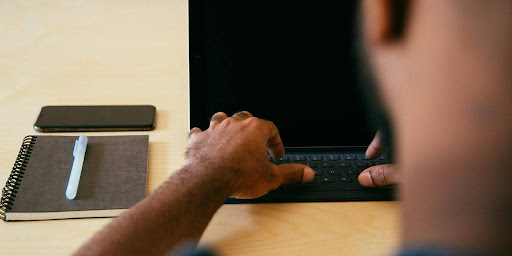
Facebook page settings and privacy controls play a big role in what people without accounts can see. It’s not just about what the page owner decides to share, but also how Facebook itself structures the visibility for non-users. Think of it like a house with different levels of security. Some doors might be wide open, letting anyone peek inside, while others are locked tight, requiring a key (an account) to even get a glimpse.
The level of access a non-user has to a public Facebook page is directly tied to the page’s specific privacy settings and the general privacy configurations set by Facebook for non-logged-in users. This means that even if a page is labeled “public,” there can still be limitations imposed by Facebook’s platform-wide rules or the page administrator’s choices.
Here’s a breakdown of how these settings influence what you can see:
- Page Visibility: While most public pages are generally accessible, administrators can sometimes adjust certain aspects. For instance, they might limit who can post on the page or who can see specific types of content, though the core page information usually remains visible.
- Content Restrictions: Some pages might have content that is age-gated or country-restricted. If you don’t meet these criteria and aren’t logged in, you won’t be able to view that content, even if the page itself is public.
- Facebook’s Default Settings: Facebook has its own set of rules for what non-users can see. This often includes basic page information like the name, cover photo, profile picture, and sometimes recent public posts. However, deeper engagement, like viewing the full post history or interacting with the page, typically requires a login.
It’s important to remember that “public” on Facebook doesn’t always mean “fully accessible to everyone everywhere without any conditions.” The platform’s design and the choices of page administrators create layers of visibility that can affect what a guest viewer experiences.
Understanding these controls helps explain why you might see some information on a public page but be blocked from seeing other details. For example, you might see the page’s “About” section but be unable to view the full photo albums or a complete list of followers. If you’re trying to view a specific page, it’s always a good idea to check if there are any specific announcements or pinned posts that might explain content limitations. You can also try to adjust your privacy settings if you have an account, to see how that impacts your view of other pages, though this is more relevant for personal profiles. For public pages, the control rests more with the page owner and Facebook’s platform rules. If you’re curious about how to manage your own page’s visibility, you can explore Facebook’s help section on privacy settings.
Use Google’s site:facebook.com Search to Locate Public Pages Without Logging
If you’re trying to browse Facebook without an account, using Google’s search capabilities can be a surprisingly effective method. It allows you to find public pages and some profile information without needing to log in. This is a great way to get a feel for what’s available publicly on the platform.
Using Google’s site: Operator
Google’s site: search operator is a powerful tool for narrowing down search results to a specific website. When you combine it with Facebook’s domain, you can effectively search Facebook’s public content directly from Google’s search engine.
Here’s how to do it:
- Go to Google’s homepage.
- In the search bar, type site:facebook.com followed by the name of the page or person you’re looking for. For example, if you want to find a public page for a local bakery, you might search site:facebook.com “Main Street Bakery”.
- Press Enter. Google will then show you results that are indexed from Facebook.
This method is particularly useful for locating public business pages or official organization pages that have not restricted their content. You might see basic information, a profile picture, and perhaps a few recent public posts. It’s a good starting point for anyone who wants to see what’s out there without committing to creating a Facebook profile. You can also use this to find general information about businesses or public figures. For instance, checking out local business profiles can give you a quick overview of what they offer.
It’s important to remember that what you can see is entirely dependent on the privacy settings of the page or profile itself. If a page is set to private or has very strict visibility rules, Google’s search might not yield any results, or the results will be very limited.
Social Search Engines That Enable Public Facebook Page Access Without a Facebook Account
Beyond using general search engines like Google, there are specialized social search engines designed to help you find and view public Facebook pages without needing an account. These platforms often aggregate data from various social networks, making it easier to locate specific public profiles or pages. They can be a good alternative if you’re looking for information without the hassle of creating a Facebook profile.
Using Third-Party Search Tools
Several third-party tools exist that can help you search for public Facebook content. These services often index publicly available information from Facebook and other social media sites. When using these, you can typically enter a name or keywords related to the page you’re looking for.
- Social Searcher: This tool allows you to search across multiple social networks, including Facebook. You can input keywords or names to find public posts and pages. It’s a straightforward way to see what’s publicly shared.
- FB-Search: Similar to Social Searcher, FB-Search is another platform that aims to help users find public information on Facebook. It can be useful for locating specific pages or public profiles.
- Pipl: While not exclusively for Facebook, Pipl is a powerful people search engine that can uncover public information from various online sources, including social media. It can sometimes help locate public Facebook pages or profiles.
It’s important to remember that the effectiveness of these tools can vary, and they primarily rely on publicly accessible data. If a Facebook page has strict privacy settings, these external search engines may not be able to find or display its content. For more insights into effective online research, exploring keyword research tools can be beneficial.
While these tools offer a way to search for public Facebook pages without an account, it’s always a good idea to be mindful of privacy. Ensure you are only accessing information that is intended to be public.
Access Content via Tools like Social‑Searcher or FB‑Search Without Creating an Account
Beyond using Google, there are specialized tools designed to help you access public Facebook content without needing an account. These social search engines act as aggregators, pulling information from various social media platforms, including Facebook. By using these services, you can often find public pages and posts that might be harder to locate through standard search engines or even Facebook’s directory.
Social-Searcher
Social-Searcher is a tool that allows you to search across multiple social networks. When you input a query, it scans public posts and profiles. For Facebook, it can help you find public pages and discussions related to your search terms. It’s a good option if you’re looking for broader conversations or specific public content that might not be easily discoverable otherwise. You can use it to get a sense of what’s being said publicly about a topic or brand on Facebook.
FB-Search
FB-Search is another utility that focuses specifically on Facebook content. While its exact capabilities can vary, tools like this are generally built to index public information from Facebook. They aim to provide a way to search for pages, posts, or even public groups without requiring a login. These platforms can be quite effective for finding publicly shared information that Facebook itself might make difficult to access for non-users.
It’s important to remember that the effectiveness of these tools depends on Facebook’s privacy settings and how they allow third-party indexing. Some content might still be restricted, but for genuinely public pages, these can be useful alternatives. You can think of them as specialized search engines for social media data. For instance, if you’re trying to find a public Facebook page for a local business, a tool like this might surface it more readily than a general web search. You can also use these tools to see how a public page appears to someone who isn’t logged in, giving you a preview of its visibility. If you’re interested in how businesses use Facebook, you might look at how they set up their Facebook advertising page to understand their public presence.
View Cached or Indexed Public Facebook Page Posts Using Google or Bing
Sometimes, even if you don’t have a Facebook account, you can still see parts of public pages. Search engines like Google and Bing often keep copies, or ‘cached’ versions, of web pages. This means you might be able to find posts from a public Facebook page that have been indexed by these search engines, even if the page itself is now behind a login prompt.
Using Google or Bing for Cached Content
To try this, you’ll use a specific search query. Go to Google or Bing and type site:facebook.com [Page Name]. This tells the search engine to only look for results from facebook.com. If you’re looking for a specific post, you can add keywords from that post to your search.
- Go to Google or Bing.
- Type site:facebook.com “[Exact Page Name]” into the search bar.
- Press Enter.
- Look for results that seem like they are from the public page. Sometimes, the search result will show a snippet of the content.
Understanding Cached Results
When you find a cached result, it’s essentially a snapshot of the page from when the search engine last visited it. This can be helpful if the page owner has since changed privacy settings or if Facebook is actively blocking non-account holders. However, it’s important to remember that cached content might not be the most up-to-date information. It’s like looking at an old newspaper – it tells you what happened, but not the latest news.
Keep in mind that Facebook’s algorithms and privacy policies can change, affecting what search engines can index and display. What works today might not work tomorrow.
Limitations of Cached Views
While this method can sometimes give you a peek at public posts, it has limitations. You’ll likely only see what was publicly visible at the time the page was cached. Newer posts or content that requires interaction (like comments or videos that need a login to play) might not be accessible. Also, the ‘cached’ link might not always be available for every page or post. For more advanced search techniques, you might want to look into how search engines index data, similar to how one might learn about downloading Google Analytics code.
Alternative Search Strategies
If the direct facebook.com search doesn’t yield results, you can try variations. Sometimes adding terms like “public posts” or specific keywords related to the page’s content can help refine the search. It’s a bit of trial and error, but by using these search engine features, you can often find indexed content from public Facebook pages without needing an account.
How to Navigate Facebook’s “Please Log In to See More” Bar as a Guest
It can be frustrating when you’re trying to view a public Facebook page, only to be met with that ubiquitous “Please Log In to See More” bar. Facebook wants you to join their platform, and they make it pretty clear. But don’t worry, there are ways to get around this, even if you’re not a member.
The most common issue is that Facebook limits what you can see as a guest. You might get a glimpse of the page, maybe a profile picture and a name, but then the login prompt appears, blocking further access. This is a deliberate design choice by Facebook to encourage sign-ups. It’s like walking up to a store window and only being able to see the first two items before a salesperson blocks your view and asks you to come inside.
Here are a few things you can try:
- Use Google Search: A surprisingly effective method is to use Google’s advanced search operators. By typing site:facebook.com “Page Name” into the search bar, you can often find indexed versions of public pages. This bypasses Facebook’s direct login prompt. You might find that organic traffic from search engines can still lead you to the content you need.
- Try a Mobile Browser or Change User Agent: Sometimes, accessing the page through a mobile browser, or even changing your desktop browser’s user agent to mimic a mobile device, can trick Facebook into showing more content before the login bar appears. You might still get a prompt, but often you can close it and see what you need.
- Check Cached Versions: Search engines like Google and Bing keep cached versions of web pages. Searching for the page and looking for a “Cached” link can sometimes show you an older, accessible version of the content.
It’s important to remember that even with these workarounds, Facebook is constantly updating its systems. What works today might not work tomorrow. Also, certain content, especially if it has age or country restrictions, will likely remain inaccessible without an account. You’re essentially trying to peek behind a curtain that Facebook is actively trying to keep closed for non-members.
Browser Workarounds (No‑Style Mode, Reader View) to Bypass Login Prompts
Sometimes, Facebook’s login prompts can feel like a digital bouncer, blocking your entry to public pages. While there’s no magic bullet to bypass these entirely, certain browser tricks can sometimes help you peek behind the curtain. These methods aim to alter how your browser presents itself or how it renders the page, potentially confusing the system just enough to let you see more content before the login wall appears.
Using “No-Style” Mode
One technique involves disabling CSS (Cascading Style Sheets) in your browser. This essentially strips the page of its visual design, leaving only the raw HTML content. While it might look pretty bare-bones, it can sometimes prevent the JavaScript that triggers the login prompt from running correctly. Here’s how you might try it:
- Locate the “View” menu in your browser. This is usually at the top of the window.
- Look for an option related to “Page Style” or “Reader View.” Some browsers have a “No Style” option directly, while others might offer a “Reader View” that simplifies the page layout.
- Select “No Style” or activate “Reader View.” If “No Style” isn’t available, try “Reader View” as it can sometimes achieve a similar effect by simplifying the page structure.
This method isn’t always successful, as Facebook’s prompts are often deeply integrated into its site’s code. However, for some pages, it might allow you to see initial content or basic information without being immediately asked to log in. It’s a bit of a gamble, but worth a shot if you’re trying to view something specific.
Adjusting Browser Settings or User Agent
Another approach involves changing your browser’s user agent string. The user agent is a piece of text your browser sends to websites that identifies the browser, operating system, and device you’re using. By changing this to mimic a mobile device or a different browser, you might trigger a different response from Facebook’s servers. Some users have reported that accessing Facebook pages via a mobile browser, or by setting their desktop browser’s user agent to that of a mobile device, can sometimes bypass the full-screen login overlay. This is because mobile versions of sites sometimes have less aggressive login requirements for public content. It’s important to note that Meta has been known to track user activity, even on Android devices, without explicit consent, so exercising caution with any browsing activity is advised, especially when trying to circumvent intended user tracking.
While these browser workarounds can occasionally offer a glimpse of public Facebook pages without an account, they are not guaranteed solutions. Facebook frequently updates its site to prevent such access, and the effectiveness of these methods can vary greatly depending on the specific page and Facebook’s current security measures. It’s a constant game of cat and mouse.
Preview Your Public Page Using Facebook’s “View As Public” Feature (No Account Needed)
Even if you don’t have a Facebook account, you can still get a feel for what your public page looks like to the outside world. Facebook has a built-in feature that lets you see your profile or page from the perspective of a general visitor. This is a handy way to check your privacy settings and make sure only the information you intend to be public is visible. It’s a good practice to do this periodically, especially after making changes to your page settings.
To access this feature:
- Go to your Facebook page.
- Look for the “View As” or “View Page as Public” option, usually found in a settings or options menu on your page’s admin panel.
- Click on it. Facebook will then show you a preview of how your page appears to someone who is not logged in or who is not an administrator.
This preview is quite useful because it shows you exactly what a non-account holder would see. You can confirm that your posts, photos, and information are displayed as intended. It’s a straightforward way to manage your online presence without needing to log out and back in, or ask a friend to check for you. You can also use external tools like Faceb.com to see how public profiles appear, offering another layer of verification for your page’s visibility.
Understanding What Guest Viewers Can’t See: Age/Country Restrictions & Truncated Post Feeds
Even when you’re not logged into a Facebook account, you might still run into some limitations on what you can see. Facebook has ways to control who sees what, and this applies to guests, too.
Age and Country Restrictions
Some pages or specific posts might be restricted based on your age or location. If a page administrator has set up these kinds of limits, you won’t be able to view that content as a guest. This is pretty common for pages that discuss mature topics or promote events specific to a certain region. Facebook uses your IP address to guess your location, and if you’re under the age limit set for a page, you’ll likely be blocked. It’s a way for them to try and keep content appropriate for the intended audience.
Truncated Post Feeds
Another thing you might notice is that the feed of posts on a public page can sometimes seem cut short when you’re viewing it without an account. You might see the most recent few posts, but then you’ll hit a point where Facebook prompts you to log in to see more. It’s like they’re giving you a little preview, but then they want you to commit to signing up if you want to keep reading. This is a common tactic to encourage account creation. You might find that you can only view a limited number of posts before hitting this wall, which can be frustrating if you’re trying to get a full picture of a page’s activity. It’s not uncommon for pages you’ve previously viewed to still be accessible, but new or less frequently accessed pages might be more heavily restricted for non-account holders.
Facebook’s system is designed to encourage user sign-ups. For those without an account, the experience is often a curated glimpse rather than full access, with content intentionally limited to prompt engagement with the platform itself. This means that even ‘public’ content can have invisible barriers for non-users.
What Guests Can’t See
- Age-restricted content: Posts or pages requiring users to be a certain age will be hidden.
- Country-specific content: Content targeted to particular regions won’t be visible if you’re outside that area.
- Full post history: The complete feed of updates is often truncated, requiring a login to view further.
- Interactive features: You generally can’t interact with posts (like, comment, share) without an account. You also can’t see who has viewed a story, which is a common point of confusion for users trying to understand Facebook story views.
It’s a bit like looking through a shop window; you can see some things, but you can’t go inside or interact with the merchandise without being a customer. This limitation is a key part of how Facebook operates, aiming to convert casual viewers into registered users.
Legal, Ethical & Privacy Considerations When Viewing Public Facebook Content Without an Account
When you’re looking to see public Facebook content without a profile, it’s important to think about the rules and what’s fair. Even though you can find ways to view public pages, remember that the information there is still tied to real people and their choices about what they share. It’s not really about breaking rules, but more about being mindful of privacy.
Respecting Privacy Boundaries
While you can see public Facebook content without a profile, it’s good to remember that the content is public for a reason. People choose to make certain things visible to everyone. However, this doesn’t mean they expect their information to be collected or used in ways they didn’t intend. Think of it like walking down a public street; you can see what’s happening, but you shouldn’t be peeping into people’s windows.
Data Collection and Usage
When you access public Facebook content without an account, you’re still interacting with the platform. This interaction, even if passive, can sometimes be tracked. It’s a bit like visiting a website; they might log your visit. For businesses or individuals who manage these pages, understanding who is viewing their content can be important for their analytics. However, any data collected must be handled responsibly, following guidelines like those for data mining and usage.
Ethical Considerations for Viewers
- Avoid Scraping: Don’t use automated tools to download large amounts of data from public pages. This can overload servers and is generally frowned upon.
- No Misrepresentation: Don’t pretend to be someone you’re not to gain access or information.
- Respect Terms of Service: While you might find workarounds, Facebook’s terms of service are there for a reason. Consider if your actions align with the platform’s intended use.
What You Can’t See and Why
It’s also worth noting that even when viewing public pages without an account, there are limitations. Facebook often restricts content based on age, location, or specific privacy settings that might not be visible to a guest viewer. This is Facebook’s way of enforcing its own rules and user privacy.
Being a guest viewer means you’re seeing a curated, limited view. It’s not the full picture, and that’s by design. Respecting these limitations is part of using the platform ethically.
When you look at public posts on Facebook without logging in, it’s important to think about the rules and what’s right. There are also privacy concerns to keep in mind. Understanding these points helps you use the internet responsibly. Want to learn more about how to navigate these digital spaces safely? Visit our website for helpful tips and guides.
Frequently Asked Questions
Can I see public Facebook pages without signing up for an account?
Yes, it is possible to view public Facebook pages without an account. While Facebook often prompts users to log in, there are several methods to bypass this. Using search engines like Google with specific search terms, or employing third-party social search tools can help you access public page content. Sometimes, simple browser tricks can also work.
What determines what I can see on a public Facebook page without logging in?
Facebook’s privacy settings determine what non-users can see. Pages set to ‘Public’ are generally visible, but the amount of content displayed can vary. The page owner or Facebook itself might limit what guests can view, often showing only basic information or a limited number of posts before requiring a login.
How can I use Google to find public Facebook pages without logging in?
You can use Google’s search function by typing ‘site:facebook.com’ followed by the name of the page or person you are looking for. This method helps Google filter results specifically from Facebook, often revealing publicly accessible pages or profiles.
Are there any special websites that let me see public Facebook pages without an account?
Several social search engines, such as Social-Searcher or FB-Search, are designed to help users find public information across social media platforms, including Facebook. These tools can often display content from public pages without requiring you to log into Facebook.
Can I see old posts from public Facebook pages using search engines?
Yes, you can view cached or indexed posts from public Facebook pages. Search engines like Google or Bing store temporary copies (cache) or indexes of web pages. Searching for the page on these engines might allow you to see older, publicly available content.
How can I get past the ‘Please Log In’ message on Facebook pages as a guest?
When Facebook shows a ‘Please Log In to See More’ bar, you can sometimes bypass it by closing the pop-up window. Other tricks include using your browser’s ‘Reader View’ or temporarily disabling website styles, which can sometimes reveal the content without a login.
Are there any browser tricks to avoid the login requirement on Facebook?
Some users have found that changing their browser’s user agent or using a mobile browser can help bypass login prompts. Another method involves using browser extensions designed to hide your online activity, though these should be used with caution.
Can I preview my own public Facebook page as if I don’t have an account?
Facebook provides a ‘View As Public’ feature that allows page owners to see what their page looks like to someone who is not logged in. This is a useful tool for checking the visibility of your public page without needing a separate account.
I am 10-year experienced digital marketing expert with experience of managing Local SEO, PPC, and Social media accounts.
