Today’s world demand for a constant change in technology and of course website speed is a very important factor for ranking. If your website is loaded faster than your conversion rate increases but your website does not load faster then your website bounce rate is increasing.
In this article, we have discovered 5 powerful plugins that will make your WordPress website load faster. These all plugins optimize your website caching or minifying.
-
NitroPack:
NitroPack is a WordPress plugin for optimizing website speed. It is all in the solution for your website. NitroPack also offers to test your website on both mobile and desktop.
Price:
NitroPack is available for both free and paid.
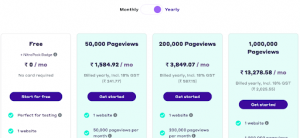
How to Activate NitroPack on your website:
Firstly you go to this link https://wordpress.org/plugins/nitropack/ then download and also go to your website plugin option and add a new plugin and search NitroPack. This plugin is optimizing your website automatically.
Feature of NitroPack:
- Automatic Website Optimization: NitroPack is optimized for your website automatically.
- Perfect Google PageSpeed Score: They help to optimize your website according to Google PageSpeed Insights to get the highest score.
- HTML, CSS & JS Minification: NitroPack is automatically optimized your website HTML, CSS & JS Files
- Automatic Image Optimization: NitroPack robot works automatically to compress your website images.
Review Rating:
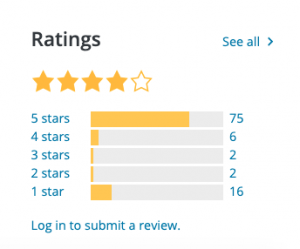
-
WP Faster Cache:
WP Faster Cache is a WordPress plugin with a focus on caching. It provides great features and is easy to use. If your budget is low this is a great alternative for your website.
Price: The plugin is entirely free.
How to Activate WP Faster Cache on your website:
There are two ways to install this plugin on your website. The first is to go to the official website https://wordpress.org/plugins/wp-fastest-cache/ and download and the second is to log in to your website go to the plugin option and search WP Faster Cache then activate the plugin.
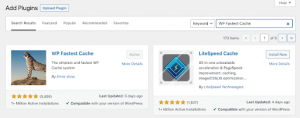
You will be checked in the installed plugin list and you will see that.

Now to set it up.
Feature of WP Faster Cache:
There are many features are available in the free version:
- Only the admin can delete all cached files from the options page.
- All cache deleted when a post or page live
- Enable/Disable cache option for mobile devices
- Enable/Disable cache option for logged-in users
- Cache Timeout – All cache files are deleted at the determined time and specific time
- SSL Support
- CDN Support
Review:
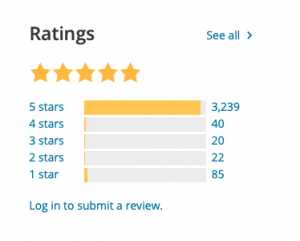
-
WP Rocket:
WP Rocket is the best cache plugin for WordPress. The offers a lot of features and automatic optimization features, it can be easily used by experienced and beginner users. WP Rocket caching ensures websites will load faster, which helps to improve ranking and increase conversion rate.
Price: Paid
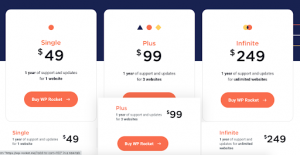
How to Activate/Install WP Rocket on your website:
The easiest way to install the WP Rocket plugin on your website is to log in to your website and go to plugin search.
First Step: Once you installed and activated it, the WP Rocket plugin.
After this, you can see the caching status by going to the WP Rocket dashboard located under the setting.
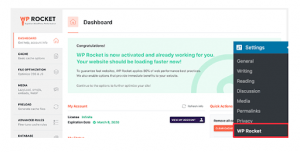
Second Step Set up Caching Options: You need to go setting, WP Rocket page and click on the Cache tab.
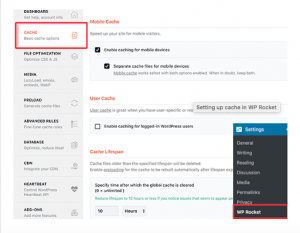
Third Step Minifying Files: You can simply switch to the file optimization tab and click the boxes for the file types that you want to be minifying.
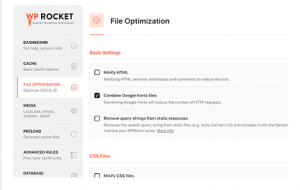
Fourth Step Lazy Load Media: Images are the second heaviest item on the page after the video. The image takes a long time to load on the website, they increase the overall page download size. WP Rocket comes with a built-in lazy feature. You can enable lady loading for images by simply changing the Media tab on the plugin’s Settings page.
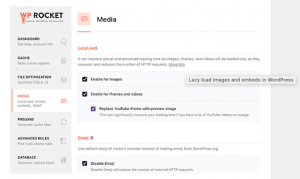
Feature:
- User-friendly interface
- Minimal tweaking required for speed improvements
- Minify CSS, HTML, and Javascript
- Page caching
- Cache preload
- Image lazy loading
- Advanced caching rules
- Database optimization
- CDN integration
- Direct Cloudflare integration
Review:

-
W3 Total Cache:
W3 Total Cache is another most popular PageSpeed optimization plugin. This helps to improve the SEO and user experience of your website by increasing website speed.
Price: The plugin is entirely free.
How to Activate/Install W3 Total Cache on your website:
- Firstly you log in to your website and go to the plugin option
- Second your search W3 Total Cache in the search bar
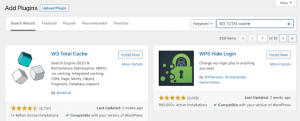
You will be checked in the installed plugin list and you will see that.
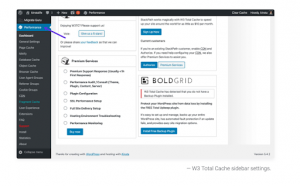
Now to set it up.
Features:
- CDN Support
- Browser caching
- Database caching
- Object caching
- Minifying
- And lots more
-
WP Smush. it
WP Smush is based on Yahoo Smush.it services that can help to optimize images and remove unnecessary bytes from image files.
Price:
The plugin is entirely free.
How to Activate/Install WP Smush on your website:
Firstly login to your website, open the dashboard and go to Plugins> Add New Section
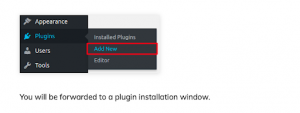
The redirect plugin installation window.
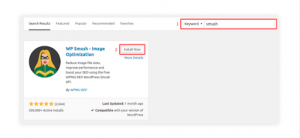
Click Install Now button
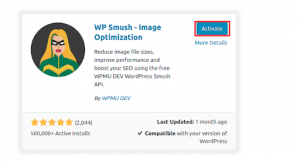
When the plugin is installed the installation button will be converted into Activate.
Features:
Strips unused color from images
- Strips metadata from JPEG’s (this isn’t needed anyway)
- Optimizing JPEG compression
- Integrates with the Smush.it API
- Choose to run existing images through the plugin
Conclusion
If you need help to improve your website speed. Contact our website development team today.
I am 10-year experienced digital marketing expert with experience of managing Local SEO, PPC, and Social media accounts.
